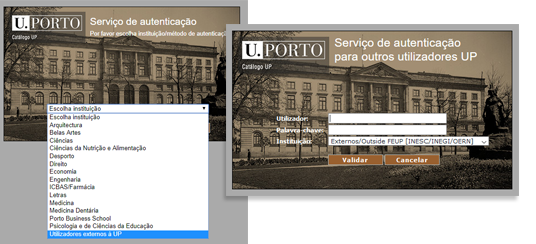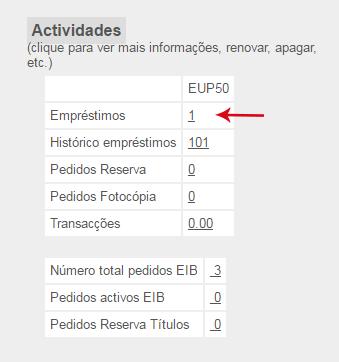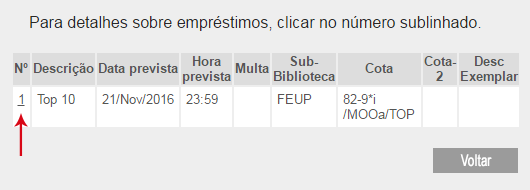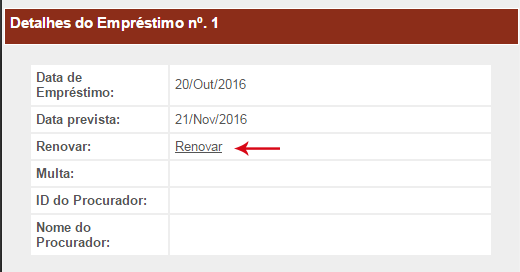Loan Renewal
How to Access this Service
- All ordinary loans, except documents marked with a green circle, may be renewed for equal periods of time up to a limit of three consecutive renewals, as long as the renewal request is made within the prescribed deadlines and no reservation request has been received;
- Renewal requests must be made by the user him or herself through the Library Catalogue, using the User Area;
How to Proceed
How to renew a loan:
Go to the Library’s Catalogue and follow these steps:
1. Click on "user area" and identify yourself, using SIGARRA’s username and password;
|
|
2. In "activities", "Loans", click on the number of loans. You will see a list with all the documents that are currently loaned to you.
3. On the "ID" column click on the number corresponding to the document you wish to renew. You will be able to see the entire loan’s information. Click on renewal;
4. The time limit to return the document is updated automatically.
|
2. |
3. 4. |